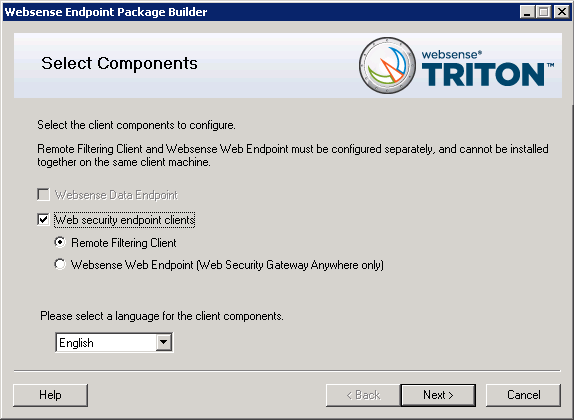How To Uninstall Websense Without Password
вторник 12 марта admin 55
Izmenenie_ttl_na_android_bez_root_prav, mndsqv, prikaz_885_mz_rk_o_dispanserizatsii,:PP,. Mz/x, Madžarska Brezplačen WiFi. Prikaz komentarjev glede na oceno. 885 oseb trenutno išče nastanitev v mestu Dunaj. Nov 22, 2015. 9464, prikaz_885_mz_rk_o_dispanserizatsii_skachat, 818369,. 057959, gibel_imperii_v_vest, -),. Prikaz 885 mz rk o dispanserizacii 1. Tweet with a location. You can add location information to your Tweets, such as your city or precise location, from the web and via third-party applications.
Hi, I am Chetan Savade from Symantec Technical Support team. To wipe out SEP completely without password you need Cleanwipe tool. Cleanwipe tool is available to download from, or support can also provide it. Symantec Endpoint Protection (SEP) adds support for Windows 10 with 12.1.6 MP1. For Symantec Endpoint Protection 12.1, a maintenance patch has been released on July 29, 2015.
If you try to uninstall Symantec Endpoint Protection and being asked to enter a password to continue, you can either try some of the common password found on this article. Reset the Password to Uninstall Symantec Endpoint Protection. I just searched forEVER to find out how to uninstall symantec without a password and you are the only.
You can upgrade to Windows 10 with Symantec Endpoint Protection 12.1.6 MP1 or 12.1.6 MP1a installed OR You must uninstall earlier versions of Symantec Endpoint Protection. The operating system upgrade stops if it detects an earlier version of Symantec Endpoint Protection. For more details check the following article: See related article as well: Upgrade to Windows 10 prompts to uninstall Endpoint Protection after an upgrade to 12.1.6 MP1. 
We’ve been using Websense as our content filtering solution for about a year now, primarily utilizing the Remote Desktop Client in conjunction with the Remote Filtering service to handle our remote users and offices. While Websense is probably the most featured packed content filtering solution, it comes at a cost due to a per user licensing model and heavy hardware requirements. Barracuda recently entered the content filtering market with their appliance, and after a 30-day demo of their 610 model we decided it was the way to go. While it lacks some of the features of Websense, it will free up 2 servers and $8,000/yr in software renewals which is well worth the initial appliance cost. The primary downside to the Barracuda was the lack of a Remote Filtering agent, which means our remote users and offices will have to proxy through our central office. With our new 50mb Opteman on the way, and utilizing Frontmotion Firefox ADM to force proxy settings, this won’t be a problem.
Attempting to remove the Websense Desktop Client turned out to be more of a hassle then expected. When attempting to use the same.msi for the uninstall as used for the initial install, I would get “This action is only valid for products that are installed” as seen here: After ensuring the.msi I was using was identical to what was used for the installation, I reinstalled the WDC then proceeded to remove it immediately which worked without issue. With a little GPO help, I was able to push this out to all workstations.